With proimporter you will always be on the safe side
Generate a baseline automatically before each project update with the proimporter of proadvise
We are constantly working on making the import of project files (XER/ MPP) to Oracle® Primavera P6 EPPM more reliable for you. Therefore, the proimporter can now also create baselines in your P6 (EPPM) database for projects that receive updates. This allows you to return to the previously defined starting point at any time.
Our proimporter automatically draws a baseline from your project into your Oracle® Primavera P6 EPPM database before you import a XER or MPP file. All you have to do is to activate the corresponding function under the proimporter settings before importing the file. The benefit: You no longer have to create a baseline manually in Primavera. The proimporter takes care of this fully automatically for you.
We'll explain how to do it:
1. Open the proimporter and select menu > "Edit" > "Settings".
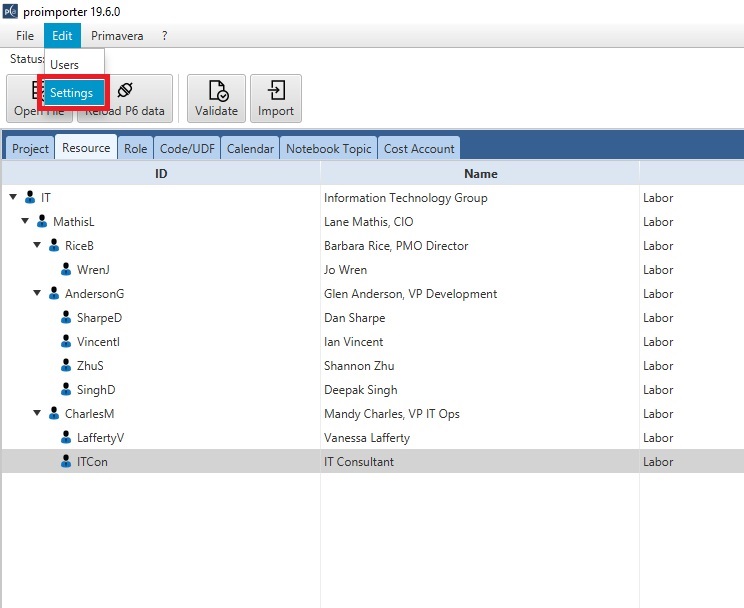
2. Verify that the option "Create baseline before update" is checked.
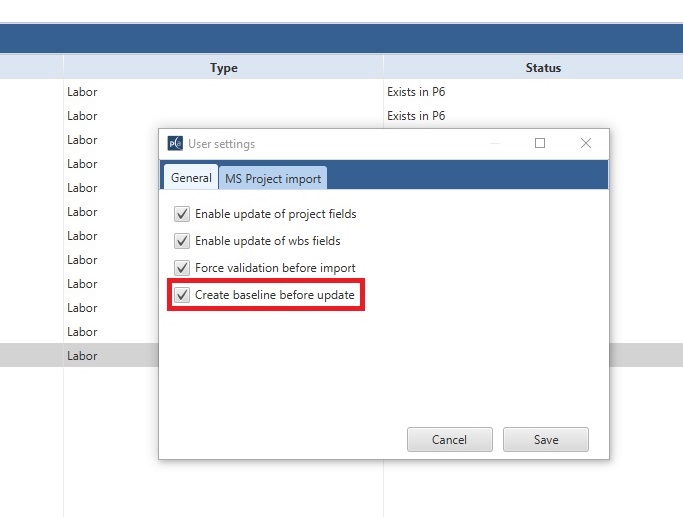
3. Close the window via "Save" and continue with the configuration of your import as usual. After you have imported your XER or MPP file, you can see the automatically created baseline in your Oracle® Primavera P6 EPPM database. (You may have to press "F5" or restart the program). You can recognize the baseline automatically generated from the proimporter by the date and time of creation after the file name.
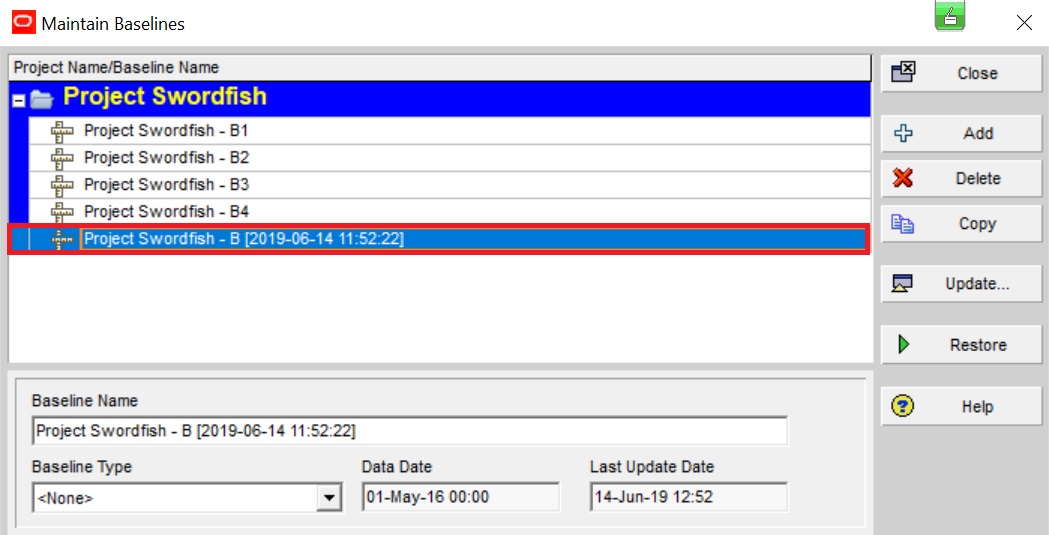
4. Now you can return to the previous status if you wish. Select the baseline and click Restore. Primavera decouples the baseline from your project and you can continue working with the previous version (before importing).
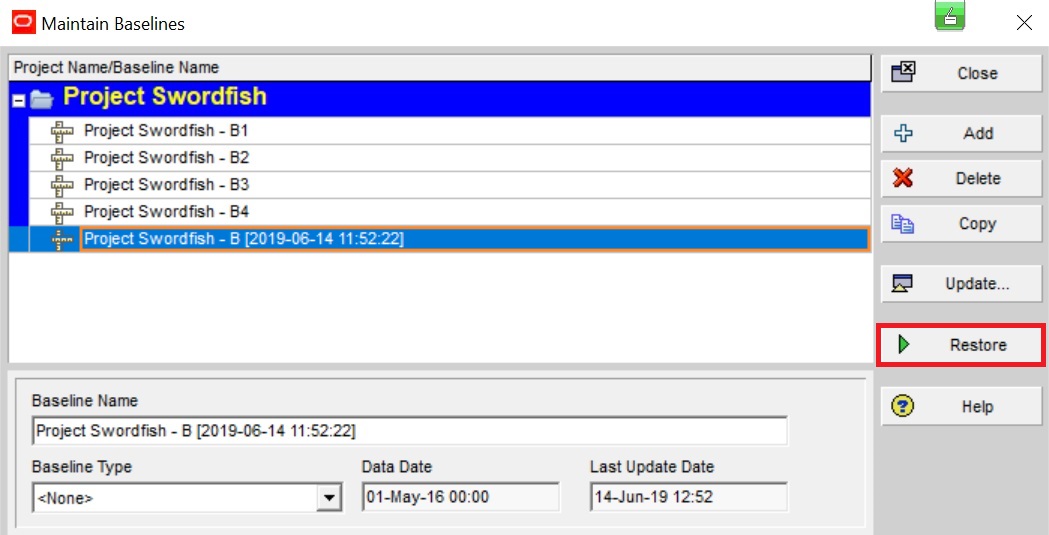
Do you have any suggestions?
You are welcome to send us your suggestions via our contact form. In addition, the proimporter website also provides a chat function.
At regular intervals we also offer webcasts for our proimporter. You can find the dates for these webcasts on our website or follow us on our Social media channels.
Do you already know our video on this topic?
Learn in our video by Product Owner Dr. Kai Vießmann how you can automatically save the status of the project with the proimporter in the future.

