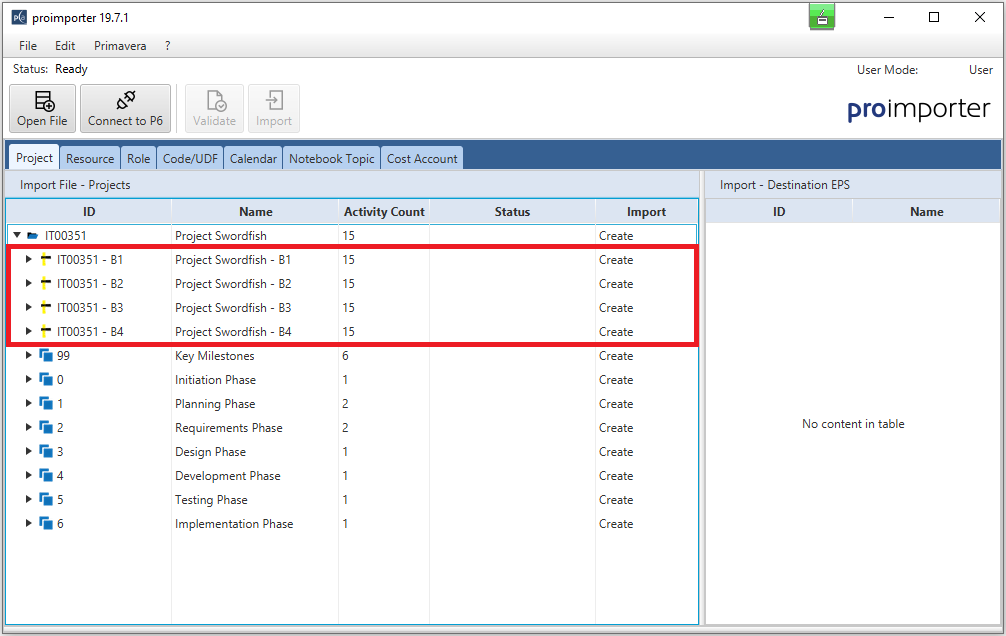Import of baselines into the Primavera P6 database as baselines

The proimporter recognizes automatically baselines in your import-file. Choose by yourself which baselines should be imported.
If you are using Oracle® Primavera P6 EPPM, then you may have probably already noticed that Oracle® Primavera P6 EPPM baselines requires you to separate them from the original project - if desired - before exporting. Oracle® Primavera P6 EPPM then stores them as independent project plans in the XER-file. This must be done manually. When importing directly to Oracle® Primavera P6 EPPM, these must be manually added back to the original project as baselines after the import.
The proimporter intuitive user interface allows you to choose which baselines you want to import.
The validation function of the proimporter verifies the number of allowed baselines in the database configuration. If this number is exceeded, you receive an error message and are free to decide which baselines you want to deactivate.
In this way, you can easily and clearly select the required baselines without exceeding in any way the data limits of the database configuration
Do you have any suggestions?
You are welcome to send us your suggestions via our contact form. You can also use the chat function on the proimporter website. At regular periods we also offer webcasts for our proimporter. The dates for this can be found on our website or you can follow us on our social media channels.