Various import options down to the lowest level with the import actions of our proimporter

Importing files into Oracle® Primavera P6 EPPM seems easy and fast at first glance. But who has already looked a little closer knows, that the program unfortunately does not offer some important features. There are different import actions for Primavera P6, but only for certain objects and not for all levels.
When importing a project into Oracle® Primavera P6 EPPM, it is possible to create a new project (Create New Project), update an existing project (Update Existing Project) or replace an existing project (Replace Existing Project). However, these options cannot be applied to all objects. In addition, it is not possible to make a detailed selection for the data to be imported.
With the proimporter this problem no longer exists. Define by yourself whether you want to create, change or ignore a project. If you wish, you can also define the selection for individual elements within an object type instead of globally for the entire project or for individual elements.
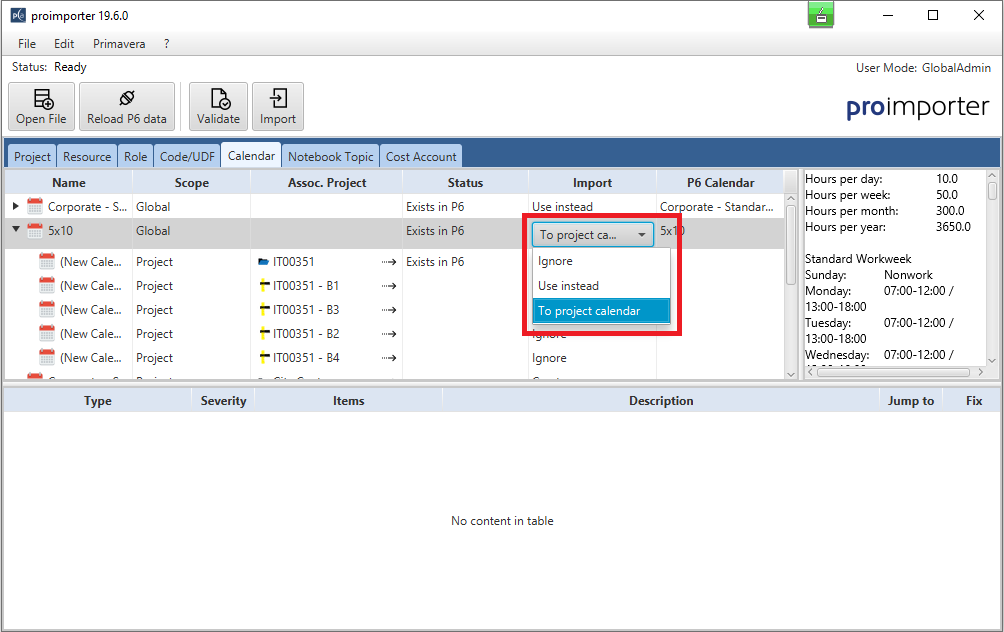
The import actions in detail:
Create
The project will be newly created in Oracle® Primavera P6 EPPM. Objects that do not yet exist in the database can be imported in a controlled way. This reduces the risk of importing other unwanted objects.
Update
This setting updates an existing object. The original project with its original ID and original name remains in the database. With the proimporter, this also works when importing MPP-files.
Use instead
An object from the import file (e.g. resource, calendar, code, etc.) is mapping an existing object in Oracle® Primavera P6 EPPM. By assigning global objects, the imported projects can be included in cross-project evaluations and planning without having to import global objects. In addition, global objects are not overwritten.
Ignore
The corresponding element is not imported. Unwanted objects can be excluded from the import.
Create under
The corresponding element, for example, code value, role, or resource, is created in the existing hierarchy of the database. In this way, the hierarchy in the database remains clean and new objects can still be imported.
To project scope
Codes and calendars that are not to be imported globally into the database can be imported project specifically so that the information remains available for the individual project without changing global data structures.
Do you have any suggestions?
You are welcome to send us your suggestions via our contact form. You can also use the chat function on the proimporter website. At regular periods we also offer webcasts for our proimporter. The dates for this can be found on our website or you can follow us on our social media channels.

